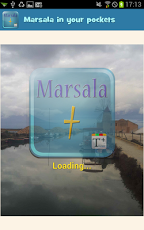Marsala + 1.0
Free Version
Publisher Description
Marsala + is the guide for smartphones that connects you with Marsala, 24 hours a day, 7 days a week.With Marsala +, you will find the most interesting events (Marsala Sailing Week, Metaenergia Wine Cup, Siciliamo...con gusto etc.), the best offers from restaurants, hotels, nightclubs, and much more.Marsala + is the new mobile application that will let you easily find the most convenient retailers in Marsala as well as all the tourist attractions and places of historical and cultural interest (Museo Whitaker, Isola di Mothia, Saline Ettore Infersa, Nave Punica, Baglio Anselmi etc.).You will not just find addresses and phone numbers, but each tab is complete with descriptions, maps and product information, plus some details (like mouth-watering menus offered by some restaurants) that can help you to choose and not come across any surprises.Besides, with a simple click, you can share all events with your friends through social networks, including Facebook.The app is designed to work in Italian, English, German, French, Spanish and Polish according to the language settings of your smartphone!
About Marsala +
Marsala + is a free app for Android published in the Other list of apps, part of Home & Hobby.
The company that develops Marsala + is Mario Norato. The latest version released by its developer is 1.0. This app was rated by 1 users of our site and has an average rating of 3.0.
To install Marsala + on your Android device, just click the green Continue To App button above to start the installation process. The app is listed on our website since 2013-04-29 and was downloaded 6 times. We have already checked if the download link is safe, however for your own protection we recommend that you scan the downloaded app with your antivirus. Your antivirus may detect the Marsala + as malware as malware if the download link to it.trapaniplus.marsala is broken.
How to install Marsala + on your Android device:
- Click on the Continue To App button on our website. This will redirect you to Google Play.
- Once the Marsala + is shown in the Google Play listing of your Android device, you can start its download and installation. Tap on the Install button located below the search bar and to the right of the app icon.
- A pop-up window with the permissions required by Marsala + will be shown. Click on Accept to continue the process.
- Marsala + will be downloaded onto your device, displaying a progress. Once the download completes, the installation will start and you'll get a notification after the installation is finished.